| 일 | 월 | 화 | 수 | 목 | 금 | 토 |
|---|---|---|---|---|---|---|
| 1 | 2 | 3 | 4 | 5 | 6 | |
| 7 | 8 | 9 | 10 | 11 | 12 | 13 |
| 14 | 15 | 16 | 17 | 18 | 19 | 20 |
| 21 | 22 | 23 | 24 | 25 | 26 | 27 |
| 28 | 29 | 30 |
Tags
- 한영자동고침
- 윈도우10
- 윈도우10_잠금화면
- 가상윈도우
- 윈도우10 디펜더
- 폰트변경
- 서피스펜
- 음악검색
- 엣지브라우저
- 파일복사
- 블로그게시
- 인터넷 브라우저
- 글쓰기API
- 아이패드
- USB충전
- charger
- 에버노트
- Chrome
- 서피스프로
- MS오피스
- 크롬
- 윈도우 업데이트
- defender
- xcopy
- 워드
- SMB파일공유
- 맥OSX
- 도스창
- 한국어설치
- shazam
Archives
- Today
- Total
IT Adaptor - Microsoft 윈도우 및 PC 컴퓨터 정보
크롬 브라우저를 맑은고딕으로 폰트 변경하기 본문
반응형
크롬 브라우저를 맑은고딕으로 폰트 변경하기
(네이버 검색화면, 모든 사이트 화면을 깔끔하게)
1. 크롬 앱스토어에서 Stylus 앱을 설치합니다. 아래 링크를 클릭하세요
https://chrome.google.com/webstore/detail/stylus/clngdbkpkpeebahjckkjfobafhncgmne?hl=ko
2. Stylus 설정에서 Write new style 을 클릭
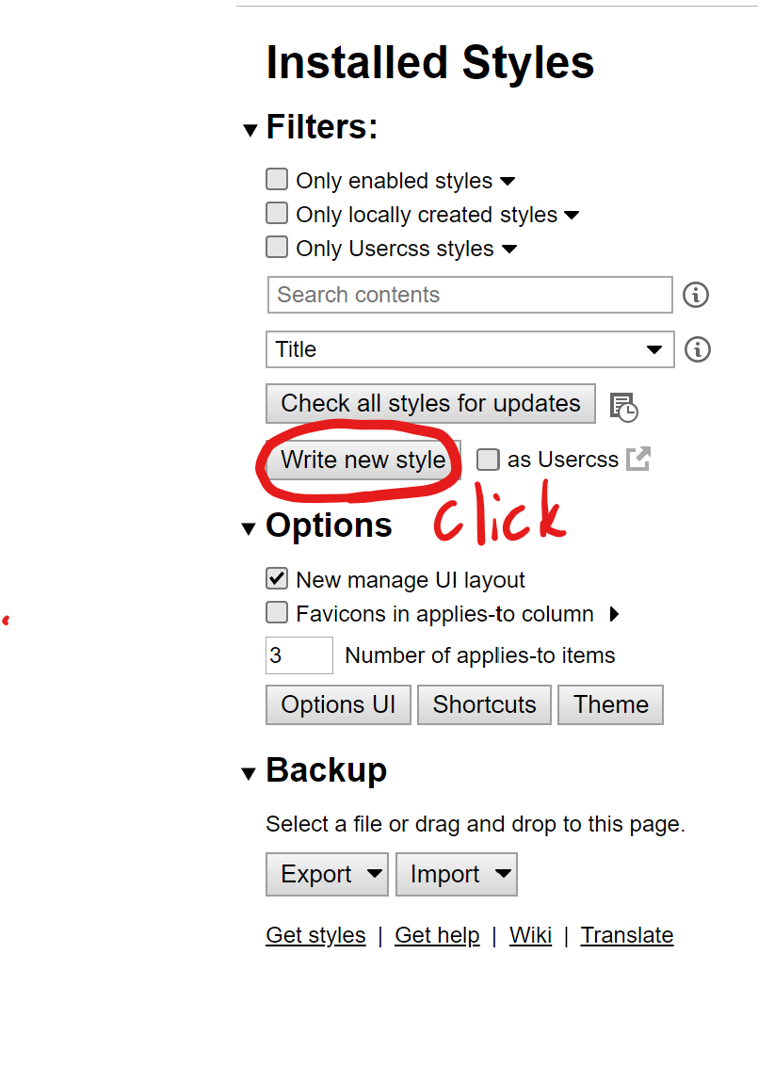
3. 오른쪽 빈 공간 창에 아래 CSS를 붙여넣기 합니다.
@font-face {
font-family: "돋움";
src: local("Malgun Gothic");
}
@font-face {
font-family: "돋움체";
src: local("Malgun Gothic");
}
@font-face {
font-family: dotum;
src: local("Malgun Gothic");
}
@font-face {
font-family: DotumChe;
src: local("Malgun Gothic");
}
@font-face {
font-family: "굴림";
src: local("Malgun Gothic");
}
@font-face {
font-family: "굴림체";
src: local("Malgun Gothic");
}
@font-face {
font-family: Gulim;
src: local("Malgun Gothic");
}
@font-face {
font-family: GulimChe;
src: local("Malgun Gothic");
}
@font-face {
font-family: "바탕";
src: local("Malgun Gothic");
}
@font-face {
font-family: "바탕체";
src: local("Malgun Gothic");
}
@font-face {
font-family: Batang;
src: local("Malgun Gothic");
}
@font-face {
font-family: BatangChe;
src: local("Malgun Gothic");
}
@font-face {
font-family: "궁서";
src: local("Malgun Gothic");
}
@font-face {
font-family: "궁서체";
src: local("Malgun Gothic");
}
@font-face {
font-family: Gungsuh;
src: local("Malgun Gothic");
}
@font-face {
font-family: GungsuhChe;
src: local("Malgun Gothic");
}
반응형
'인터넷 Browser' 카테고리의 다른 글
| 크롬 속도 빠르게 하기 - 크롬 최적화 (0) | 2020.03.10 |
|---|---|
| 미세 먼지 및 바람 이동 경로를 자세히 볼수 있는 사이트 (0) | 2020.03.10 |
| 웹사이트/홈페이지의 과거 모습을 볼 수 있습니다. (0) | 2020.03.10 |
| 시놀러지 NAS 관련 오류 해결법 (스크랩) (0) | 2020.03.10 |
| 태블릿, 윈도우10 엣지 브라우저의 글꼴 가독성 높이기(맑은고딕 적용) (0) | 2018.06.15 |
